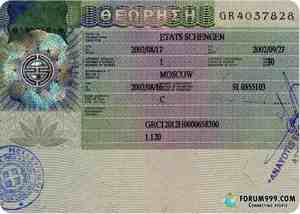Travel Information for Greece
Traveling to Greece? Get key info on visas, the Euro, power supply, and water quality. Perfect for first-time visitors.
Practical information for traveling to Greece:
Visa Requirements
Greece is part of the Schengen treaty so European Union travelers from other countries members of the treaty do not need a passport. All Citizens of European Union countries have free access. A visa is not needed for visitors from the USA, Canada, Australia, and New Zealand staying up to three months. Visitors from all other countries have to obtain a visa from the Greek Embassy or the Consulate in their residence country. For the duration of stay longer than 3 months, they have to obtain permission from the Aliens Bureau in Athens.
Currency Regulations
The Euro is the official currency in Greece. There is free and unlimited importing of foreign currency in Greece either in traveler’s cheques or cash. But on departure, any remaining amount that is worth more than 1.760€, in any currency, has to be declared. Money can be exchanged in any bank, exchange bureaus, some travel agencies, or in some hotels. Credit cards are used almost anywhere in Greece for paying hotel or restaurant bills. You can also use them to withdraw cash from ATMs. Smart card credit cards have not been introduced yet by the local banks so take into account credit card readers are not very advanced.
Amenities
Electricity Supply
220 volts a.c. at 50 Hz. The wall sockets have two or three round holes as in continental Europe.
Telephone dialing systems
Tone and Pulse, wherever the telephone sets are able to interchange between systems.
Television systems
PAL – SECAM – M.
Water Quality
Overall, the water quality is excellent. But you have to be aware that in a few regions and on certain islands, the water is not drinkable. Then, it is preferable to ask for mineral water, even for your coffee.
Communications
GSM access networks, similar to the ones in Europe, cover the whole of Greece. Mobile phones are very popular and cheap so to avoid roaming charges could purchase local prepaid SIMs to use. You can easily find a public telephone, property of the Hellenic Telecommunications Organization (OTE), that work with a telephone card. Cards for mobile phones and for telephone booths can be purchased from kiosks, local post offices, local OTE offices, or tourists’ shops.
Country dialing code : +30
Free Wi-Fi in Athens
In Athens, visitors and locals can easily access free WiFi in various locations to stay connected. Key points include:
- Public Spaces: Free WiFi is available in major squares and parks, such as Syntagma and Monastiraki Square, under networks like “City of Athens.”
- Cafés and Restaurants: Many dining establishments offer free WiFi to customers, especially in tourist areas like Plaka and Psiri. It’s common courtesy to make a purchase to use the service.
- Public Libraries and Cultural Centers: These venues provide quiet environments with free internet access, including the National Library of Greece at the Stavros Niarchos Foundation Cultural Center.
- Transportation Hubs: The Athens Metro and Athens International Airport offer free WiFi, aiding in travel planning and connectivity upon arrival or departure.
For safe use of free WiFi in Athens, employing a VPN, avoiding sensitive transactions, and keeping device software updated are recommended practices.
Free Wi-Fi at Piraeus Port
Piraeus Port, serving as the main port of Athens and one of the largest in Europe, is a bustling hub for travelers heading to the Greek islands, other parts of Greece, and international destinations. Understanding the need for connectivity, especially for travelers, Piraeus Port offers options for WiFi and internet access to ensure that you can stay connected, whether for planning your journey, catching up on work, or staying in touch with friends and family.
- Free WiFi Zones: Piraeus Port has designated areas with free WiFi access. These zones are typically marked and can be found in passenger terminals and waiting areas. The network names and any required passwords are usually displayed prominently in these areas.
- Cafés and Restaurants: Similar to other parts of Athens, many cafés and restaurants within and around the port area offer free WiFi to their customers.
- Internet Cafés: For those requiring services beyond WiFi, such as printing or scanning documents, there are internet cafés located in the vicinity of Piraeus Port. These establishments offer internet access at a fee, along with other office services that might be useful for travelers.
- Mobile Data: Visitors who prefer a more consistent and secure connection might consider purchasing a local SIM card with a data package. Mobile shops can be found in the port area and throughout Athens. This option provides the flexibility to stay connected anywhere, without relying on public WiFi networks.
Healthcare and Medical Assistance
Tourists requiring urgent medical care should go to the nearest hospital emergency ward (airports and many train stations also have medical teams and first aid facilities). Those with serious illnesses or allergies should always carry a special note from their physicians giving detailed information on the treatments they are following or that may be necessary.
Pharmacies (Pharmakeio – ΦΑΡΜΑΚΕΙΟ), generally follow shop opening times (approx. from 8.30 am to 12.30 pm and from 3 to 7 pm, Monday to Saturday, but in large cities, many are open throughout the day. Night-time service is provided on a shift basis. Business hours and night shifts are displayed outside each pharmacy and are published in local papers. It is advisable to procure a document certifying coverage by the national health care service before departure.
Newspapers and magazines
Most western European newspapers and magazines arrive in Athens on a daily basis and they are available in many places.
Time Zone
Greece is seven hours ahead of Eastern Standard Time in the USA and Canada. Daylight saving time in Greece goes into effect each year usually from the end of March to the middle of October.
Local Time in Greece
Weather in Athens
Currency exchange
The Universal Currency Converter
Post Offices
All Post Offices are open from 8 am-2 pm Monday to Friday.
Shopping
Greece is an interesting place to shop. Greece has at least 2000 years of manufacturing unique and skillful handicraft gold jewelry. Many shops sell classic and modern gold and silver jewelry as well as antique reproduction jewelry, in 14k and 18k with diamonds and precious stones. Antique carpets and hand made silk on silk rugs, furniture, paintings, and porcelain can also be found. Greece is also famous for leather and fur, bottles, leather coats, fur coats, and mink. Other kinds of goods such as souvenirs, sponges, clothes, shoes, books, and more can be found in many shops in Greece. And the traditional art workshops for the world-famous hand made pottery’s-ceramics.
Shop Opening Hours
Although shops are normally open from 9 am to 1 pm and from 3.30/4 pm to 7.30/8 pm, in some tourist areas they tend to stay open uninterruptedly from 9.30 am to 7.30 pm, allowing for slight variations from town to town. Large department stores are open throughout the country from 9.30 am to 7.30 pm.
Holidays and Feasts
The following is a list of official holidays, during which all departments of public services are closed:
January 1- New Year’s Day
January 6 – Epiphany
First day of Lent (movable) – in Greek is known as ‘Clean Monday’
March 25 – the anniversary of the revolution for freedom against the Turkish invaders
Good Friday (movable)
Easter Sunday, Easter Monday (movable)
May 1- May Day
Of the Holy Spirit (movable)
August 15 – Dormition of Virgin Mary
October 28 – the anniversary of Greece’s revolution